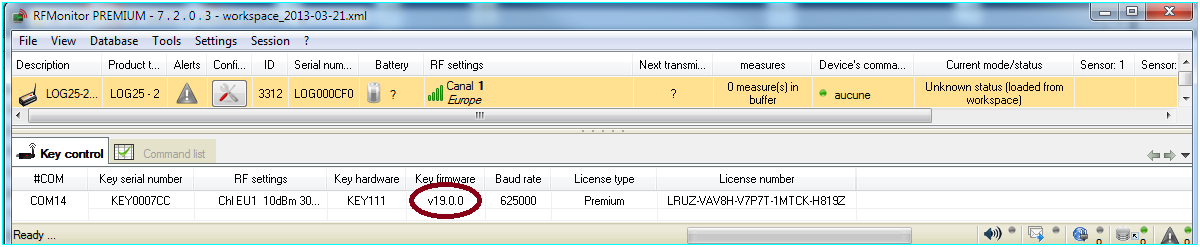Search the knowledge base
RF-to-USB firmware upgrade
Before the upgrade, install the latest version of RFMonitor available on our website.
Upgrade the firmware of your key
Right click on the line of your RF-to-USB key.
Click on Configure Key
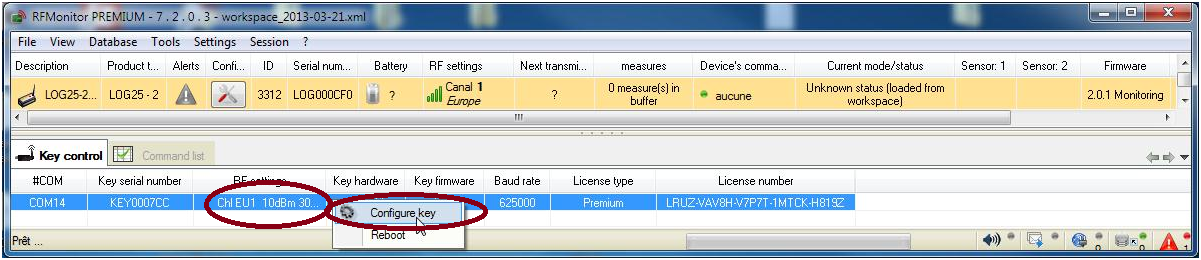
Click on Firmware
Click on the file icon
Select NEW_KEYx1x_USB-v19.0.0_20120905.bin (or the .bin file given by Newsteo)
Click on Open
Click on Update Device
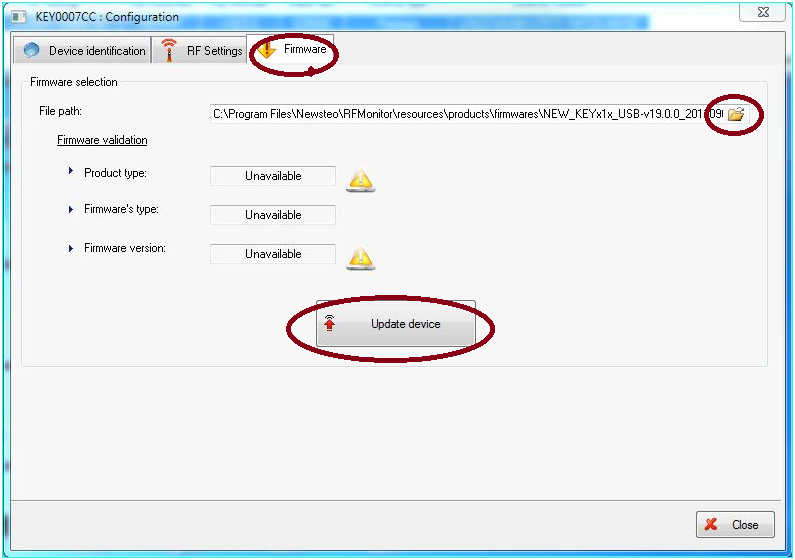
Accept the firmware upload
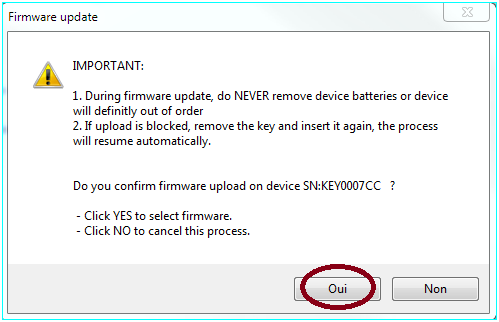
Once the key has been upgraded, the key is automatically restarted.
After the restart, the new firmware version is indicated.