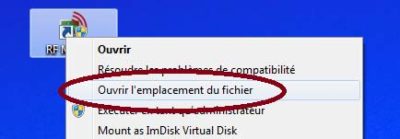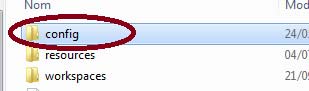Search the knowledge base
Update XML files
If, after an upgrade of the NEWSTEO kit, you are still not able to change the configuration of your product, it is because you own a product newer than the installation kit.
In that case, follow the instructions below to upgrade products.xml and devices_manager.xml which are delivered by the technical support.
- Close RFMonitor
- Right click on the RF Monitor icon of your computer desktop then click on Open file location
- Open the config directory .
- Suppress the files products.xml and devices_manager.xml.
- Copy the new files products.xml and devices_manager.xml which were delivered by the technical support.
- Launch RF Monitor. Your products can now be configured.