Search the knowledge base
Upgrade of the Logger firmware
Click on the icon Tools/ Configuration on the line of the product you want to upgrade (or right click on the line of the logger).
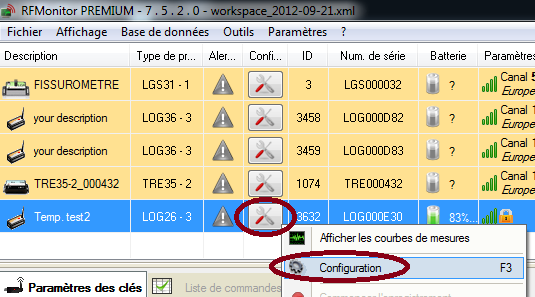
Click on Firmware
Click on the icon file
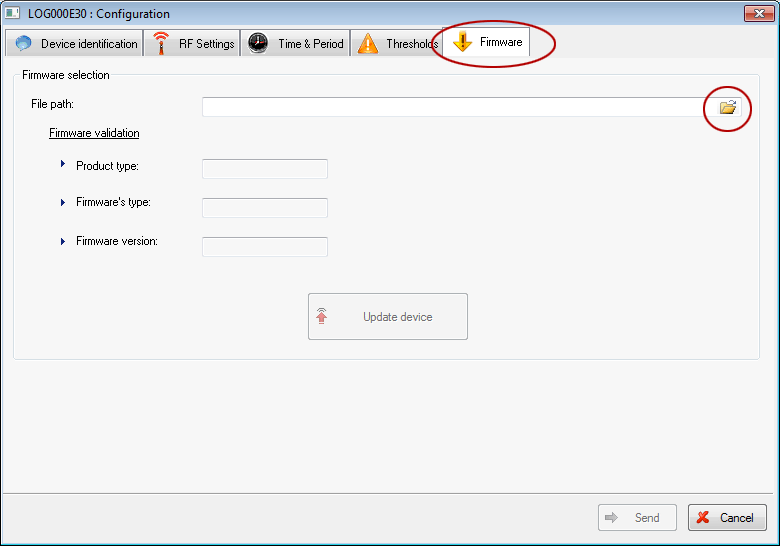
The firmware which corresponds to your product will be automatically suggested. Select the .bin file
(Or manually give the path to the firmware file that you received from the technical support).
Click on Open
Click on Update Device
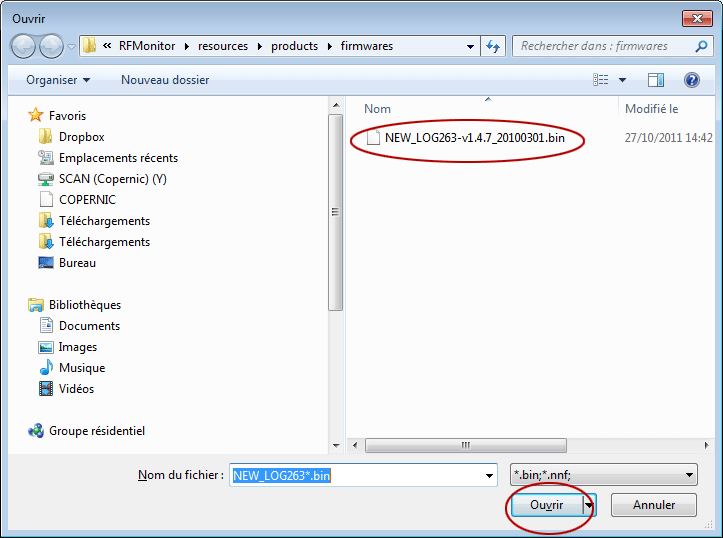
Read the instructions and click on Yes
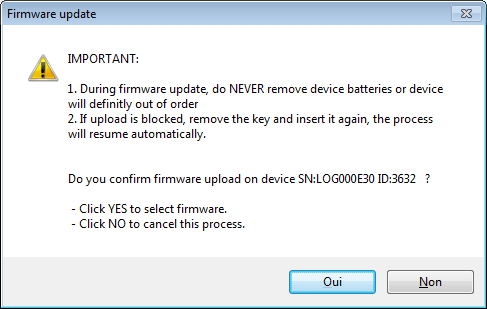
Wait for the end of the process.
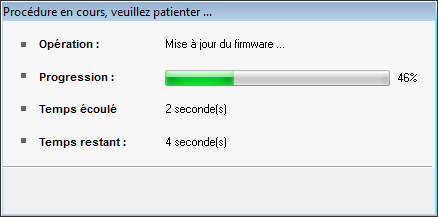
Click on Close
